
Showing
|
|
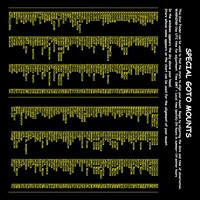
|
|

PDF to print
on normal paper
cut out both sides
stick back to back
|
First Sensor
Click on image
Choose camera


then "Export Image"

|
|
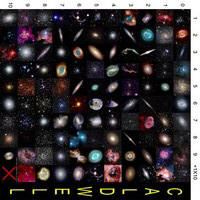 |
Click on image
Fill in form
Set the card type

|
Second Sensor
Click on image
Choose camera


then "Export Image"

|
|
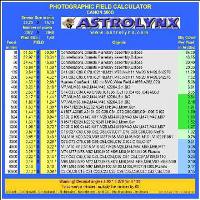
|
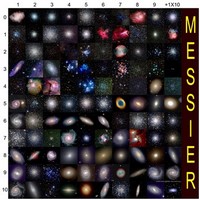
|
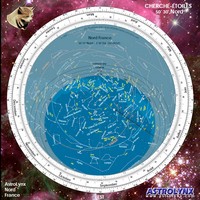
|
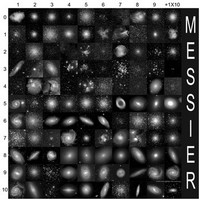
|
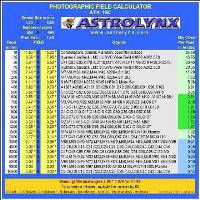
|
|

Then open
"External Model.doc"
Insert exported image
Orient the image
and print the document
|
|
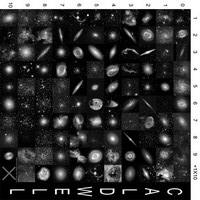
|
Click on image
Fill in form
Tick GOTO

|

Then open
"External Model.doc"
Insert exported image
Orient the image
and print the document
|
|

|
|
Invisible-Invisible-Invisible-Invisible-Invisible-Invisible-Invisible-Invisible-Invisible-Invisible-Invisible-Invisible-Invisible-Invisible-Invisible-Invisible-Invisible-Invisible-Invisible-Invisible-Invisible-Invisible-Invisible-Invisible-Invisible-Invisible