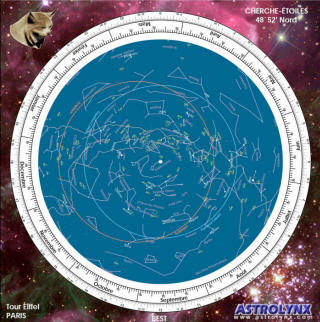 |
Step 1 1 - Print the background sky on glossy photo paper in high resolution. |
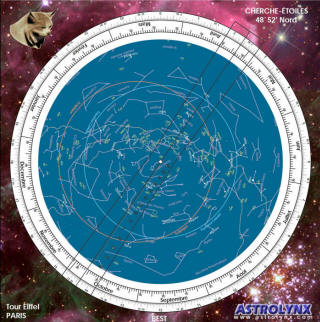 |
Step 2 1 - Print the declination rule and hourly disc on transparency film in high resolution. |
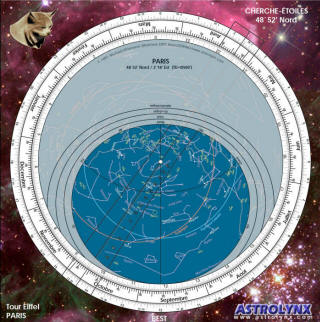 |
Step 3 1 - Cut the hourly disc. |
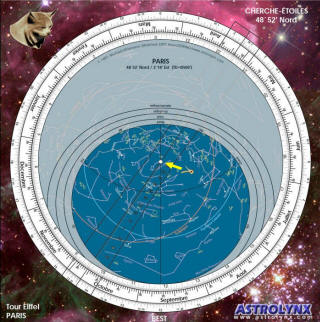 |
Step 4 1 - Assemble the starfinder with a rivet or fastener. |
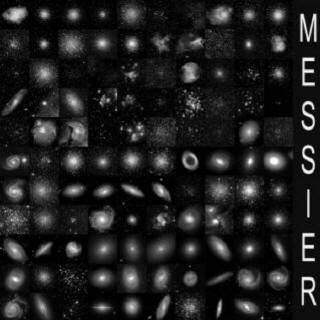 |
Step 5 You have several options to dress up the back of the starfinder View on the left to the bottom of the page Print the model chosen on glossy photo paper at high resolution Cut and glue carefully on the back of the starfinder 1 - Messier Black and White (Night use).
|
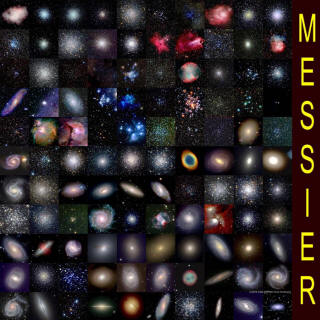 |
Step 5 (or) 2 - Messier Color (Day use).
|
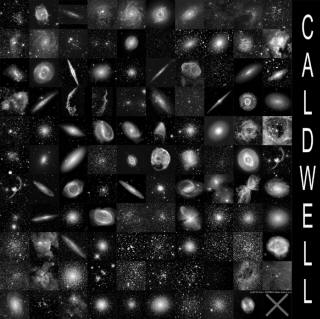 |
Step 5 (or) 3 - Caldwell Black and White (Night use).
|
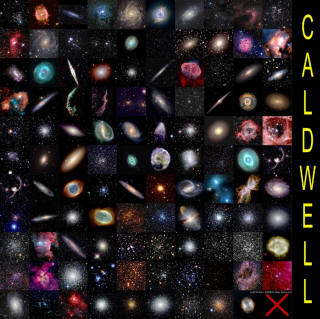 |
Step 5 (or) 4 - Caldwell Color (Day use).
|
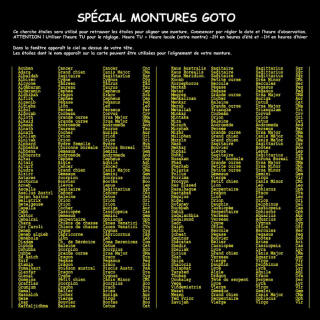 |
Step 5 (or) 5 - Special Goto (For the location of stars requested by the racket during the initialization of the mount).
|
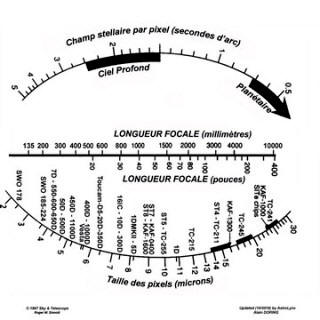 |
Step 5
(Or) 6 - Photographic field calculator
You can click on the
image to enlarge (Zoom).
|
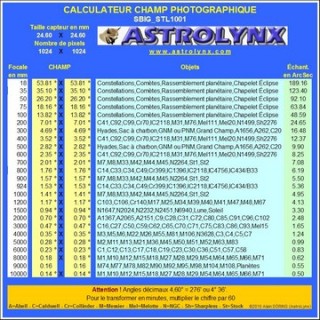 |
Step
5 (OR) 7 - Table des champs photographiques
Clic
HERE to
build your table. |